Code Robo
- Generate Java Code To Parse XML
- Generate Java Code To Parse JSON
- XSLT(XSL) Code Generator
- XSLT To Produce JSON(*New)
- REST API/Service Code End To End (Spring boot/MVC)(*New)
- XML To POJO(Java Bean)
- XML To JavaBean
- XML To XSD (XSD From XML)
- XML To XPath (Gen XPath)
- XSD To XML(XML From XSD)
- XSD To Java Bean(POJO)(*New)
- JSON To Java Bean
- JSON To POJO(Java Bean)
- JSON To JavaScript
- JSON To Angular Code(*New)
- JSON To AngularJS Code
- JSON Path Generator
- JSON To JSON Schema(*New)
- JSON Schema To JSON(*New)
- Generate DAO Code(SQL To Java)
- Generate JUnit TestCase(*New)
Formatter
Comparator
Tester
Merger
Converter
- Base64 To Text / Text To Base64
- Base64 To Image (*New)
- CSV To XML
- CSV To JSON
- JSON To YAML
- JSON To XML
- JSON To Text
- JSON To MappingDoc
- JSON To Excel
- JSON To Property
- Property To YAML
- Property To JSON
- SQL To JSON / XML (*New)
- XML To Excel
- Text To HTML
- XML To JSON
- XML To Mapping Doc
- XML To Template
- XML To Text
- YAML To Property
- YAML To JSON
Utility
Java Code Complience
Validator
EncoderDecoder
Virtual Service
IBM Sterling Commerce Training Task |
Talk to EasyAssistant |
IBM Sterling Commerce training tasks related to OMS implementation. . .
This page is a Sterling Commerce Training Page. If you follow the steps and do the exrcise, you will be able to learn Sterling Commerce Implementation.Main objective of this page is to guide and help a new comer to learn IBM Sterling OMS.Just follow the steps and do the exercise given here. You will learn IBM Sterling Commerce.
We do provide training on the following courses:
- IBM Sterling Commerce Foundation
- IBM Sterling Commerce StoreUI and Orderhub customization
- Java / J2EE
- Springboot and REST API and Microservices
- Job Support for Java/J2EE and Sterling Commerce
- Final Year Projects for Computer Science Students
Project Description:
One Global business group ABC has multiple business unit. Retail operation is world wide. They sells plants and gardening tools. Head Quarter is in US, Chicago. But they do have operations both in US and CN. They have stores 400 stores in US and 250 stores in CN. They have DC also in both the region. They take online orders as well as offline orders. They decide to implement Ship from DC and Ship From Store fulfillment.We will implement this project step by step.
Pre Condition: Its assumed that you already know the installation of Steerling Commerce and you have access to a sterling oms instance.
Tasks:
Day1:
 Participant Setup:
Participant Setup:
Please do the following participant setup:
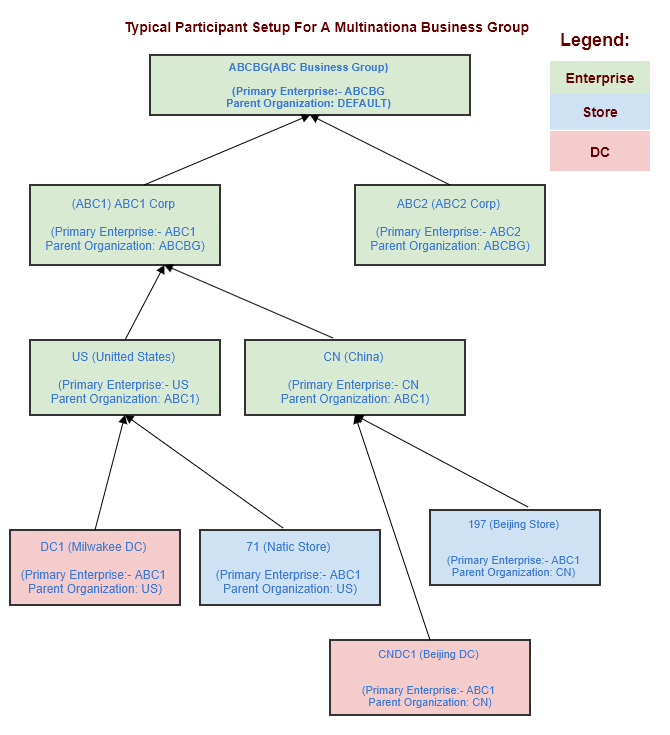
- Parent Organization - ABCBG.
- Primary Enterprise - ABC1 :
- Primary Enterprise - ABC1 :
- Inventory Organization - ABC1 :
- Catalog Organization- ABC1 :
- Capacity Organization - ABC1 :
Day2:
 Create following items through SBC .
Create following items through SBC .
| Item Id | Category | Sub-Category | Item Description |
|---|---|---|---|
| 110011 | Plant | Indoor | Aloevera |
| 110022 | Plant | Indoor | Black Tulsi |
| 110033 | Plant | Indoor | Marble Money Plant |
| 110044 | Plant | Outdoor | Multi-Petal Tajmahal Rose |
| 220011Id | Tools | Steel | Long Metal Rake (6 ft.) |
Day3:
 Inventory Configuration
Inventory Configuration
- Crate Default ATP Rule.
Go to GIV(ABC1) > Inventory Rules > ATP Rules. Create the rule named "ABC1_ATP_RULE" . Save it and markit as Default ATP rule. Again save it.F - Crate Product Class .
Go to GIV(ABC1) > Inventory Rules > Product Class. Create new product class named "FRESH" . Save it and mark it as Default PRODUCT class. Again save it.F - Crate Inventory Reasons .
Go to GIV(ABC1) > Inventory Rules > Inventory Reasons. Create new inventory reasons named "ADJUSTMENT_INVENTORY". Short Description "Inventory adjustment" . save it.
 Order Type
Order Type
- Create a order "ShipToCustomer".
- Go to DOM(ABC1) > Document Specific > Sales Order > Order Attributes > Create new order type "ShipToCustomer"
 Order Source
Order Source
- Create a Order Source "WebChannel".
- Go to DOM(ABC1) > Document Specific > Sales Order > Order Attributes > Create new order source "WebChannel"
 Line Type
Line Type
- Create a line type "STH".
- Go to DOM(ABC1) > Document Specific > Sales Order > Order Attributes > Create new line type "STH"
 Entry Type
Entry Type
- Create a Entry Type "WEB" .
- Go to DOM(ABC1) > Document Specific > Sales Order > Order Attributes > Create new line type "WEB"
 Fulfillment Type
Fulfillment Type
- Create a Fulfillment type "SHIPTOHOME".
- Go to DOM(ABC1) > Cross Application > Fulfillment Types > Create new fulfillment type "SHIPTOHOME"
Day4:
 Create static condition to be used in
pipeline
Create static condition to be used in
pipeline
- Crate Static Condition "IsShipToHomeOrder" .
- Create condition with parameter "LineType=STH". :
Day5:
 Create Order Pipeline to represent following
order process flow. Name it "ShipToHomePiepline"
Create Order Pipeline to represent following
order process flow. Name it "ShipToHomePiepline"
Please do the following participant setup:
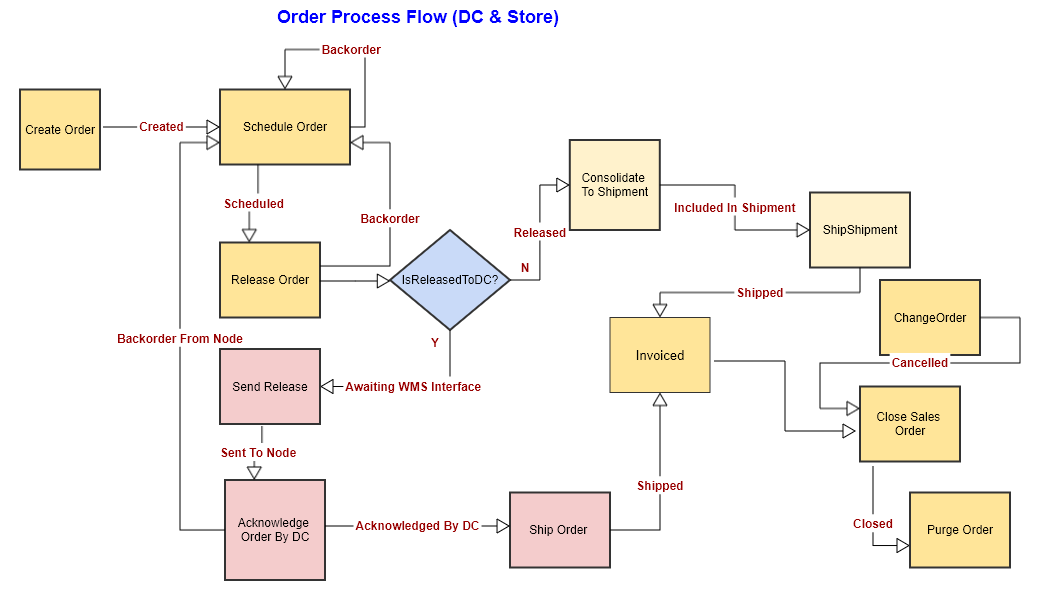
Day6:
 Create DC Shipment Pipeline pipeline to
Represent DC shipment process flow.
Create DC Shipment Pipeline pipeline to
Represent DC shipment process flow.
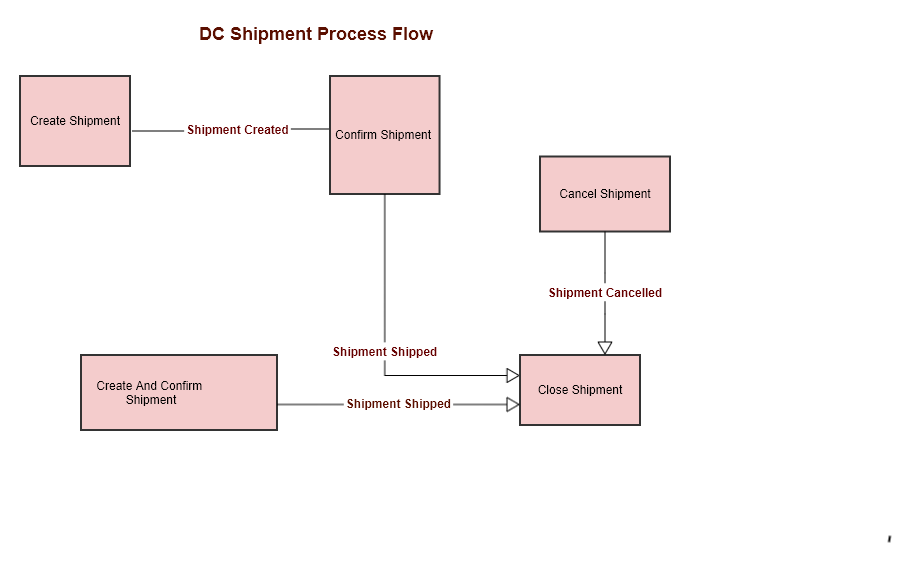
Day7:
 Create SFS Shipment Pipeline to represent
following shipment process flow
Create SFS Shipment Pipeline to represent
following shipment process flow
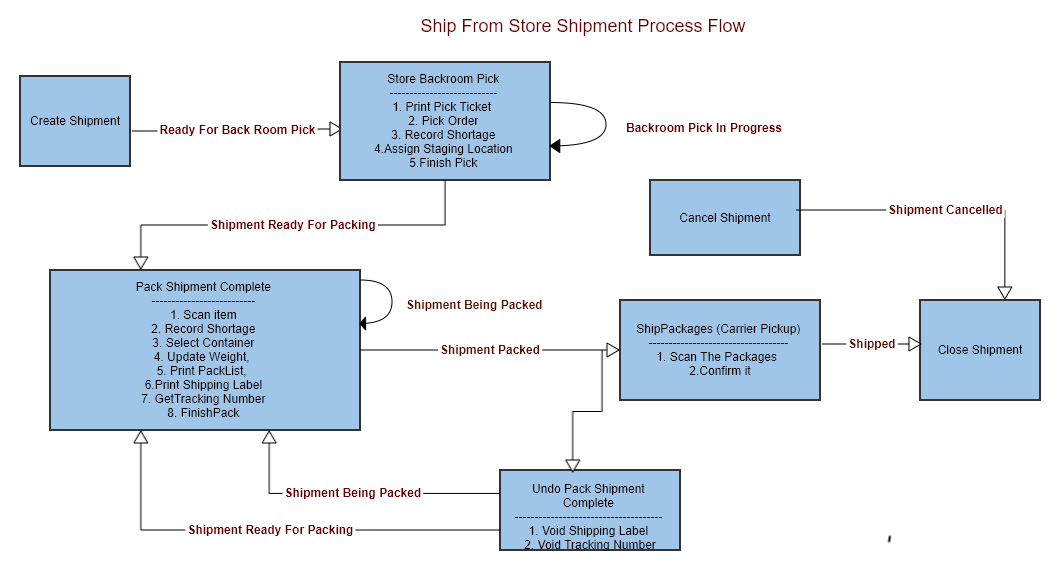
Day8:
 Modify Hubrule and Create Order
Modify Hubrule and Create Order
- Modify the order and shipment hubrule to include our pipeline. Add condition and pipeline in the hub rule. .
- Create an order. Schedule it. Release it and consolidate to shipment also to create store shipment
- Hub Order should be released to warehouse
Day9:
 Create Custom Service and Dynamic
condition.
Create Custom Service and Dynamic
condition.
- Crate dynamic condition "IsReleasedToWareHouse" If released shipnode type is 'DC', condition should return true. else false
- Create a custom service (Java Code based) which will check the node type of the shipnode in the input XML. It will add NodeType attribute in the input XML and return it:
Day10:
 UE and Event Implementation.
UE and Event Implementation.
- Implement OrderNoUE - Write a java class to implement getOrderNoUE. If order no. is not present in the XML, It will generate a random order no. Order No. will start with "EASYCODE"
- Implement one ON SUCCES event of create order to raise an alert when order amount is more than 100 USD and send order update to ATG_UPDATE_OUT queue. You need to create the physical queue. (Queue Creation Guide
Day11:
 Agent and Integration Server Implementation
Agent and Integration Server Implementation
- Implement Create Order Integration Server - .
- Implement Custom Agent Which will do the invoicing.
Note: How to build and deploy custom code is given in the page sterling-customization-guide.html (Section : 3. Foundation / Backend Customization )
Day12:
 Implementation of Sourcing and Procurement
Rule
Implementation of Sourcing and Procurement
Rule
- Implement Sourcing Rule - Create sourcing rule based
on:
- Order Sourcing Classification
- Ship To Region
- Item Attribute
- Implement Procurement Rule based on Distance
Day14:
 Invoicing
Invoicing
- Implement Order Invoice and Shipment Invoice. - Create
invoice based on :
- Write an agent which will do the order invoice.
- Generate Shipment Invoice On Success event of confirm shipment transaction
- Publish the invoice account receiveable system.
- Implement Procurement Rule based on Distance
Day14:
 Payment Processing Rule
Payment Processing Rule
- Implement Payment Rule, Authorization and Settlement
- Configuration and Setup on:
- Enable configuration at Process Type level and Enterprise Level
- Implement UE to integrate with Amazon Pay
- Implements Payment By Debit Card.
- Implement Payment Process in Return Order
Day15:
 Real Time Availablity Monitor(RTAM)
Real Time Availablity Monitor(RTAM)
- Implement RTAM to monitor and publish node level and
distribution group level inventory - Configuration and Setup on:
- Run RTAM on activity mode
- Run RTAM in full sync mode
- Run RTAM in quick sync mode
Day16:
 Monitoring Rule and Hold Implementation
Monitoring Rule and Hold Implementation
- Implement Order Hold - Create order hold "HIGH_VALUE_HOLD". Write a java class to implement order hold. If order total is greater than 1000 USD, order should be put on HIGH_VALUE_HOLD.
- Implement a order monitoring rule to raise an alert if an order is on backorder for 1hr.
Note: How to build and deploy custom code is given in the page sterling-customization-guide.html (Section : 3. Foundation / Backend Customization )
We provide free consultation on Sterling
Commerce OMS implementation. Please email us at
easycodeforall@gmail.com if you have any such requirment.
| Post Your Comment: |