Code Robo
- Generate Java Code To Parse XML
- Generate Java Code To Parse JSON
- XSLT(XSL) Code Generator
- XSLT To Produce JSON(*New)
- REST API/Service Code End To End (Spring boot/MVC)(*New)
- XML To POJO(Java Bean)
- XML To JavaBean
- XML To XSD (XSD From XML)
- XML To XPath (Gen XPath)
- XSD To XML(XML From XSD)
- XSD To Java Bean(POJO)(*New)
- JSON To Java Bean
- JSON To POJO(Java Bean)
- JSON To JavaScript
- JSON To Angular Code(*New)
- JSON To AngularJS Code
- JSON Path Generator
- JSON To JSON Schema(*New)
- JSON Schema To JSON(*New)
- Generate DAO Code(SQL To Java)
- Generate JUnit TestCase(*New)
Formatter
Comparator
Tester
Merger
Converter
- Base64 To Text / Text To Base64
- Base64 To Image (*New)
- CSV To XML
- CSV To JSON
- JSON To YAML
- JSON To XML
- JSON To Text
- JSON To MappingDoc
- JSON To Excel
- JSON To Property
- Property To YAML
- Property To JSON
- SQL To JSON / XML (*New)
- XML To Excel
- Text To HTML
- XML To JSON
- XML To Mapping Doc
- XML To Template
- XML To Text
- YAML To Property
- YAML To JSON
Utility
Java Code Complience
Validator
EncoderDecoder
Virtual Service
Java Code To Connect Amazon Glacier Service |
Talk to EasyAssistant |
It provides the steps to connect AWS Glacier service and create vault, delete vault, upload zip file to vault and download files from Glacier valuts. One sample example with java code is shown for Java platform using AWS JAVA SDK library. Sample code uses aws-java-sdk-1.0.12 library provided by AWS. This java code is very sort and simple so that user can understand easily.
This java code connect AWS S3 Glacier service and get the list of the Vaults and create a new valut . Downloading and uploading zip files to the S3 valult is very common requirement. It can be done just extending the current prgram. From my experience what I noticed that people face the main challenge to coneect the S3 service from Java client. But once the able to connect, they can easy upload and download files. This program will guide you on how to connect Glacier service from thrid part (external) program / service to manage the resources in AWS glacier service. This code can be copied, compiled and run on eclipse or any other Java IDE.
Sample Java Code To Connect S3 Glacier Service:
package easycodeforall.client;
import com.amazonaws.auth.AWSCredentials;
import com.amazonaws.auth.BasicAWSCredentials;
import com.amazonaws.services.glacier.AmazonGlacierClient;
import com.amazonaws.services.glacier.model.CreateVaultRequest;
import com.amazonaws.services.glacier.model.CreateVaultResult;
import com.amazonaws.services.glacier.model.DescribeVaultOutput;
import com.amazonaws.services.glacier.model.ListVaultsRequest;
import com.amazonaws.services.glacier.model.ListVaultsResult;
public class ConnectAWSGlacier {
public static void main(String[] args) {
System.out.println("Conneting AWS Amazon Glacier Service");
String newValutName = "easycodeforallVault";
String accessKeyID = "AKIAY35*********JB37";// You get it form AWS Console /
// You get it form AWS Console
String secretAccessKey = "MysMOFS*********************qdscLSaV";
AWSCredentials awsCredentials = new BasicAWSCredentials(accessKeyID, secretAccessKey);
AmazonGlacierClient glacierClient = new AmazonGlacierClient(awsCredentials);
String region = "ap-south-1"; // Mumbai region
glacierClient.setEndpoint("https://glacier." + region + ".amazonaws.com/");
String accountID = "61********74";
// You will get this value from AWS console.or put hyphen. hyphen means
// assocaitated account
ListVaultsRequest listRequest = new ListVaultsRequest(accountID);
// associated with the credentials
ListVaultsResult vaultList = glacierClient.listVaults(listRequest);
for (DescribeVaultOutput vault : vaultList.getVaultList()) {
System.out.println("----");
System.out.println("VaultName:" + vault.getVaultName() + "| CreateDate :"
+ vault.getCreationDate());
}
CreateVaultRequest createVaultRequest = new CreateVaultRequest();
createVaultRequest.setVaultName(newValutName);
CreateVaultResult result = glacierClient.createVault(createVaultRequest);
System.out.println("Creation Request=" + result.getSdkResponseMetadata());
System.out.println("--------AWS S3 GLACIER CONNECTION DONE.-------");
}
}
| Now question is how we can get the accessKeyID and secretAccessKey |
1. Create a Policy for Glacier service as shown below.
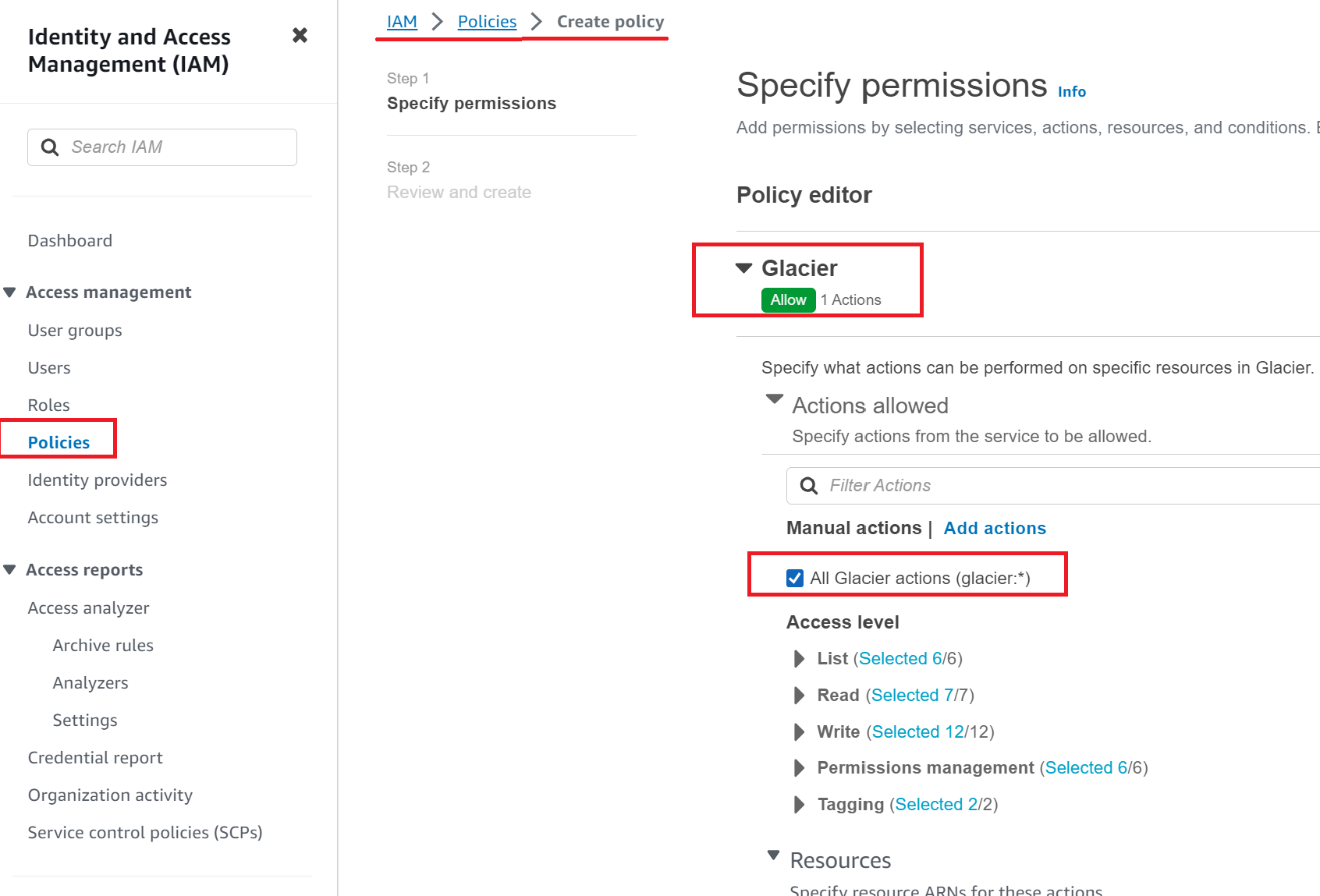 |
2. Create a IAM User along with accessKey to access Glacier service as shown below Once you attach a policy, it will ask you to create a access key. Just click on that, it will create the access key and secret key.
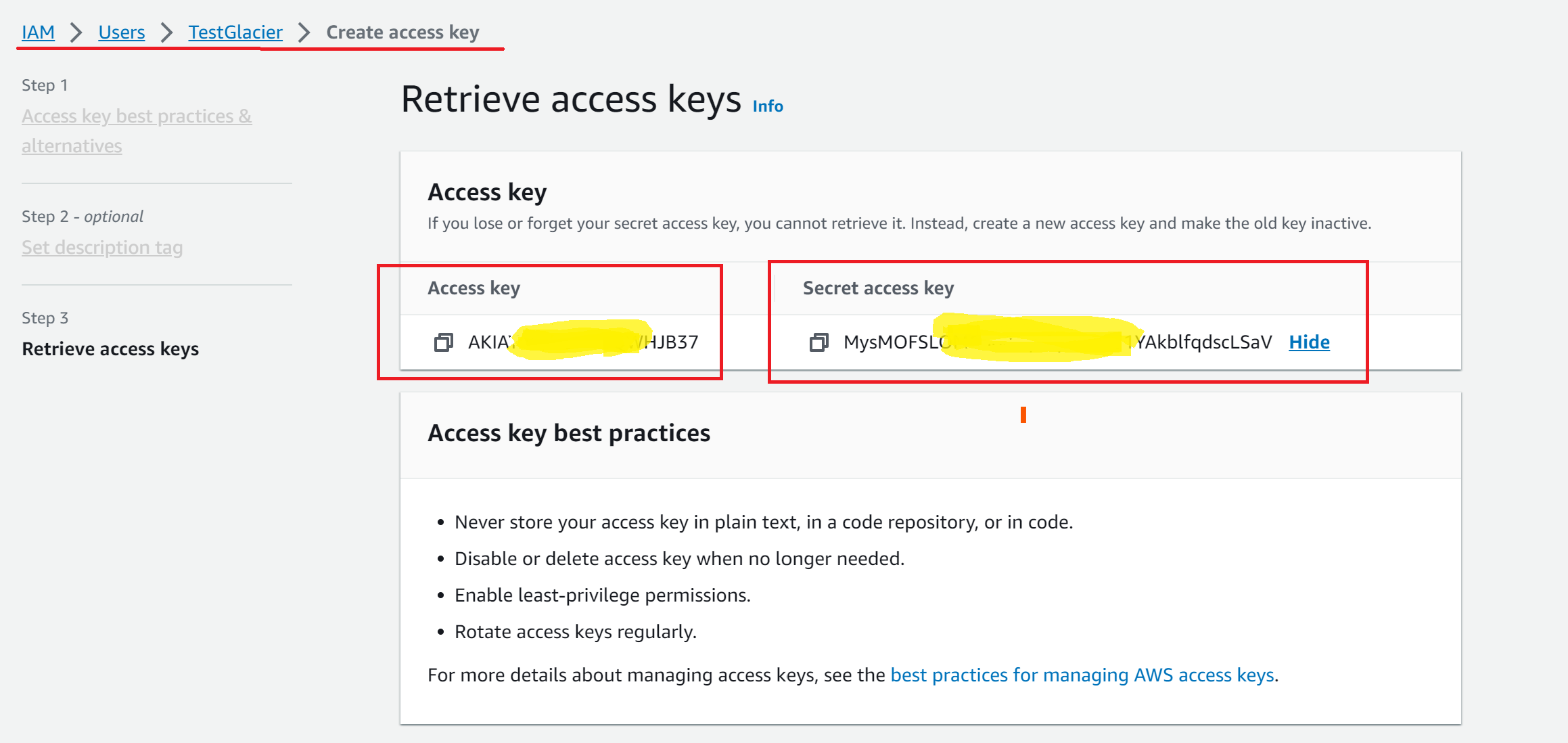 |
3. Assign the policy to the user which you created in the above step
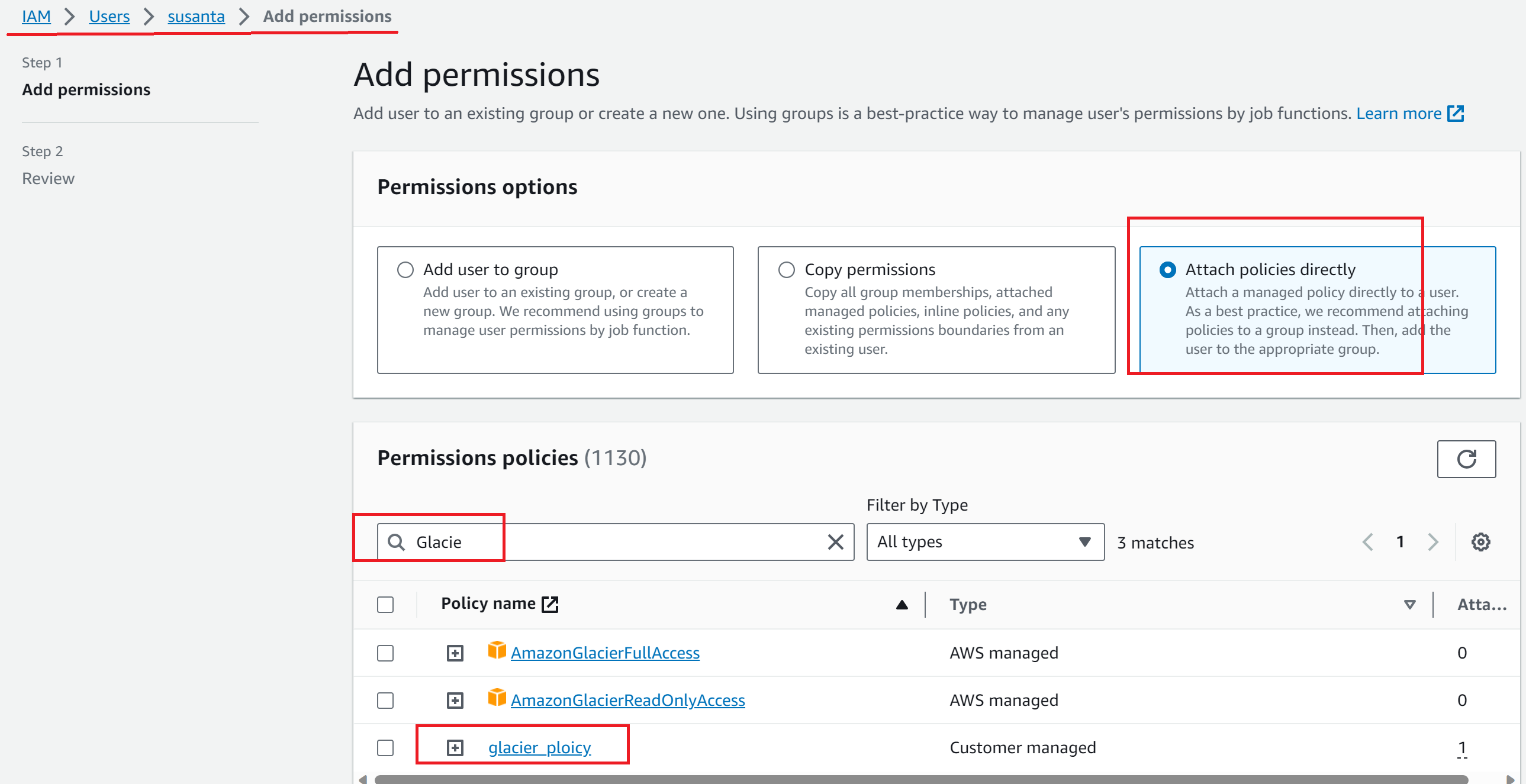 |
Please provide your feedback here
| It has been explained in this video (https://youtu.be/bxkNb0GuELY). Please watch it. |
| Post Your Comment: |