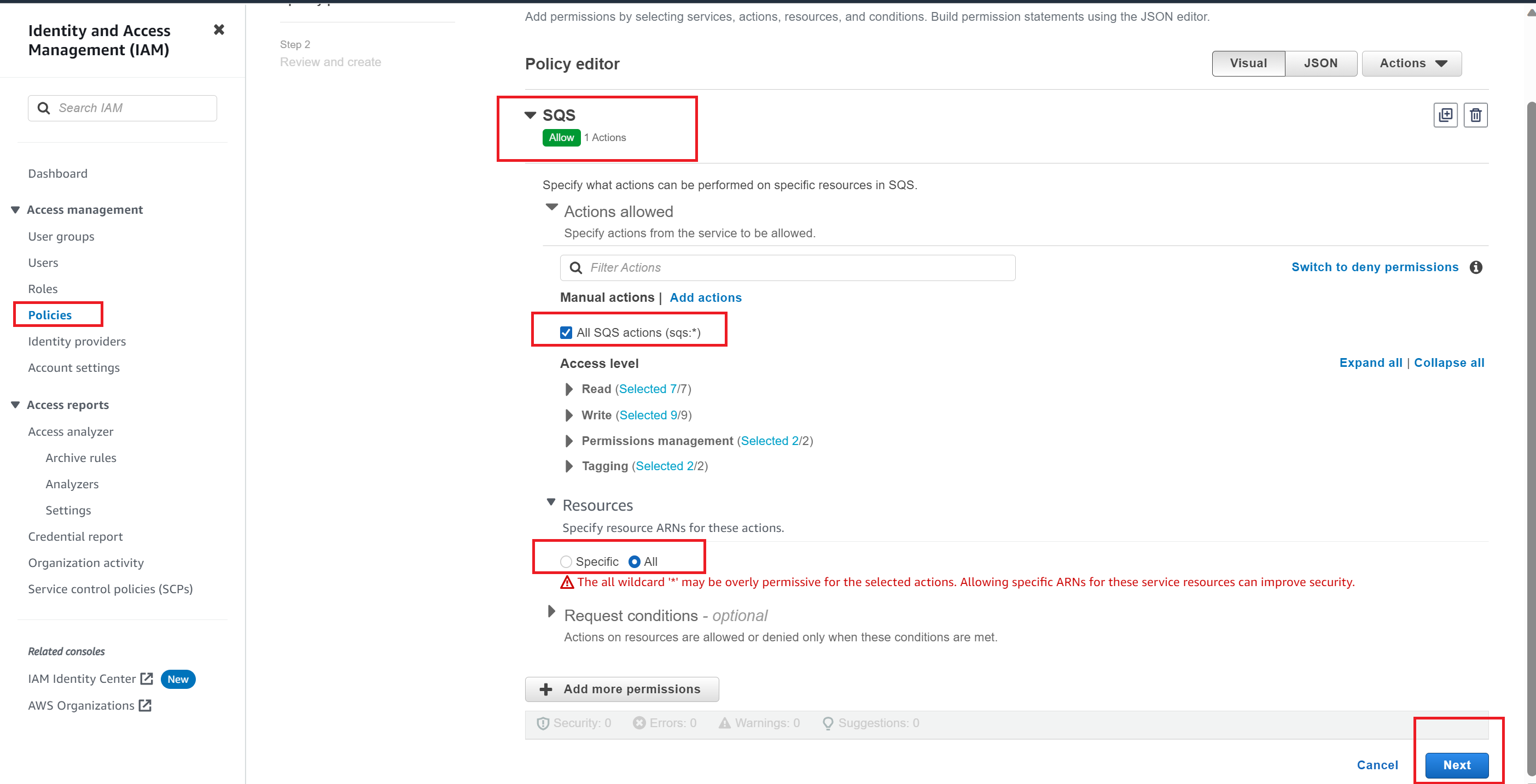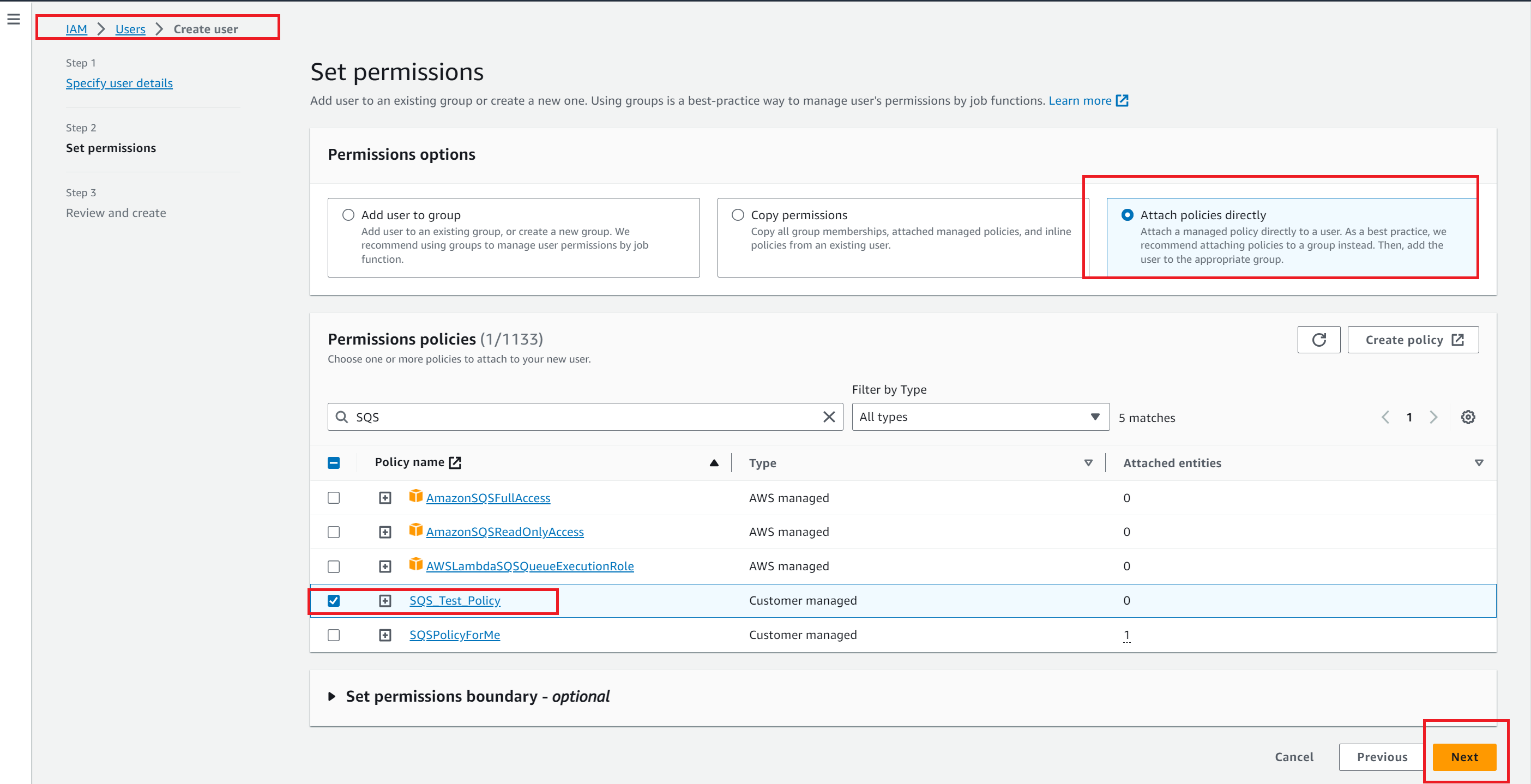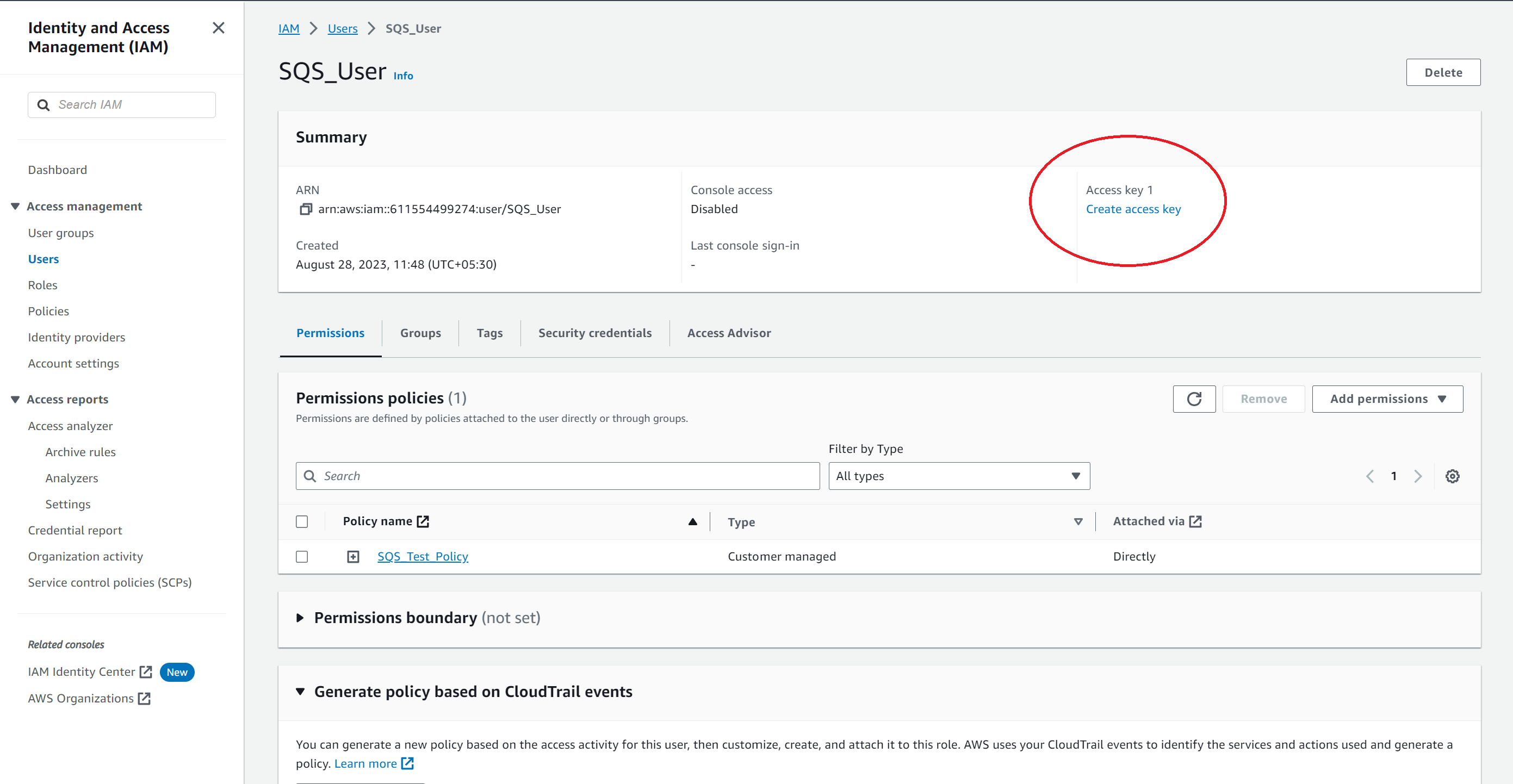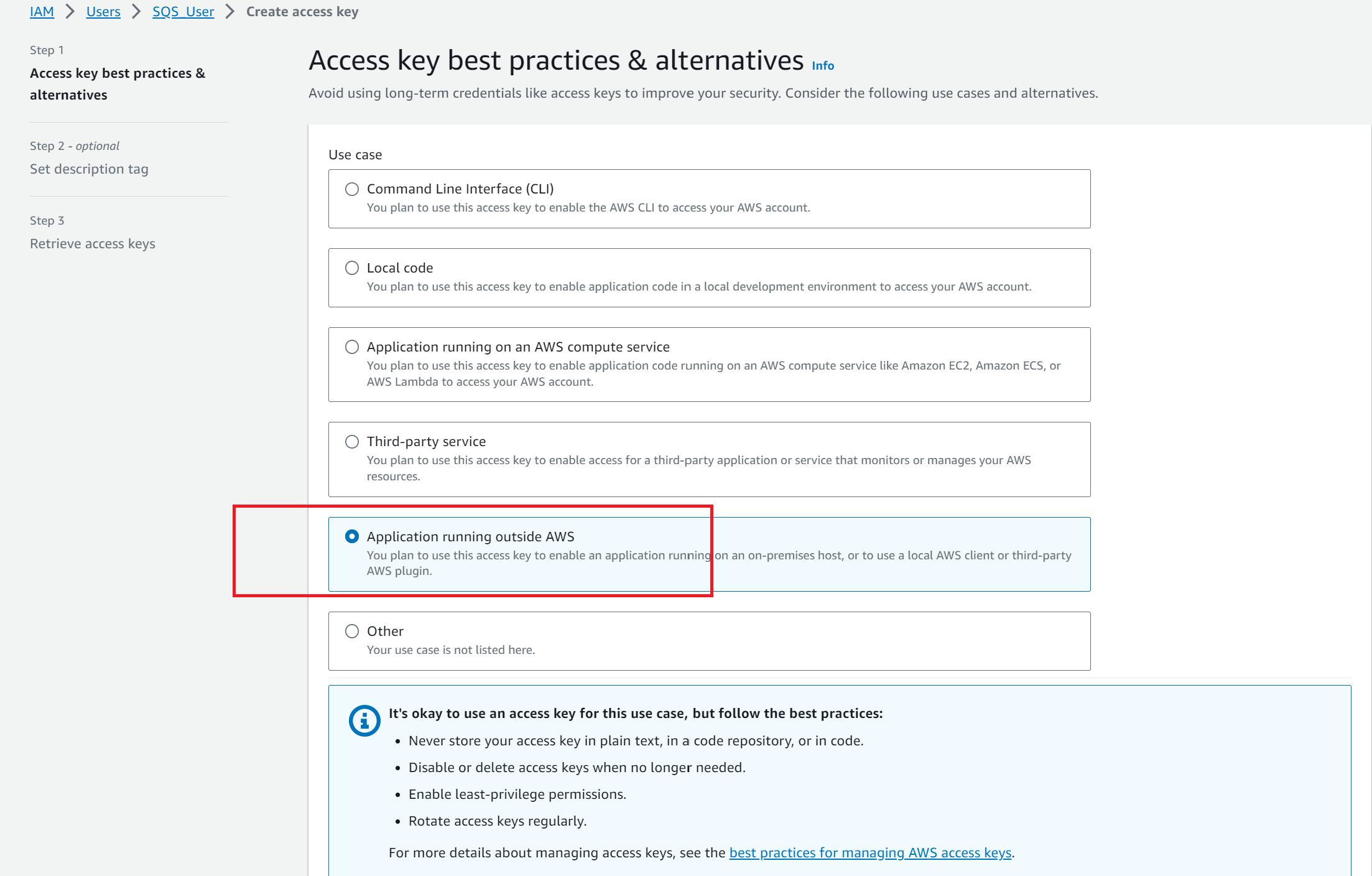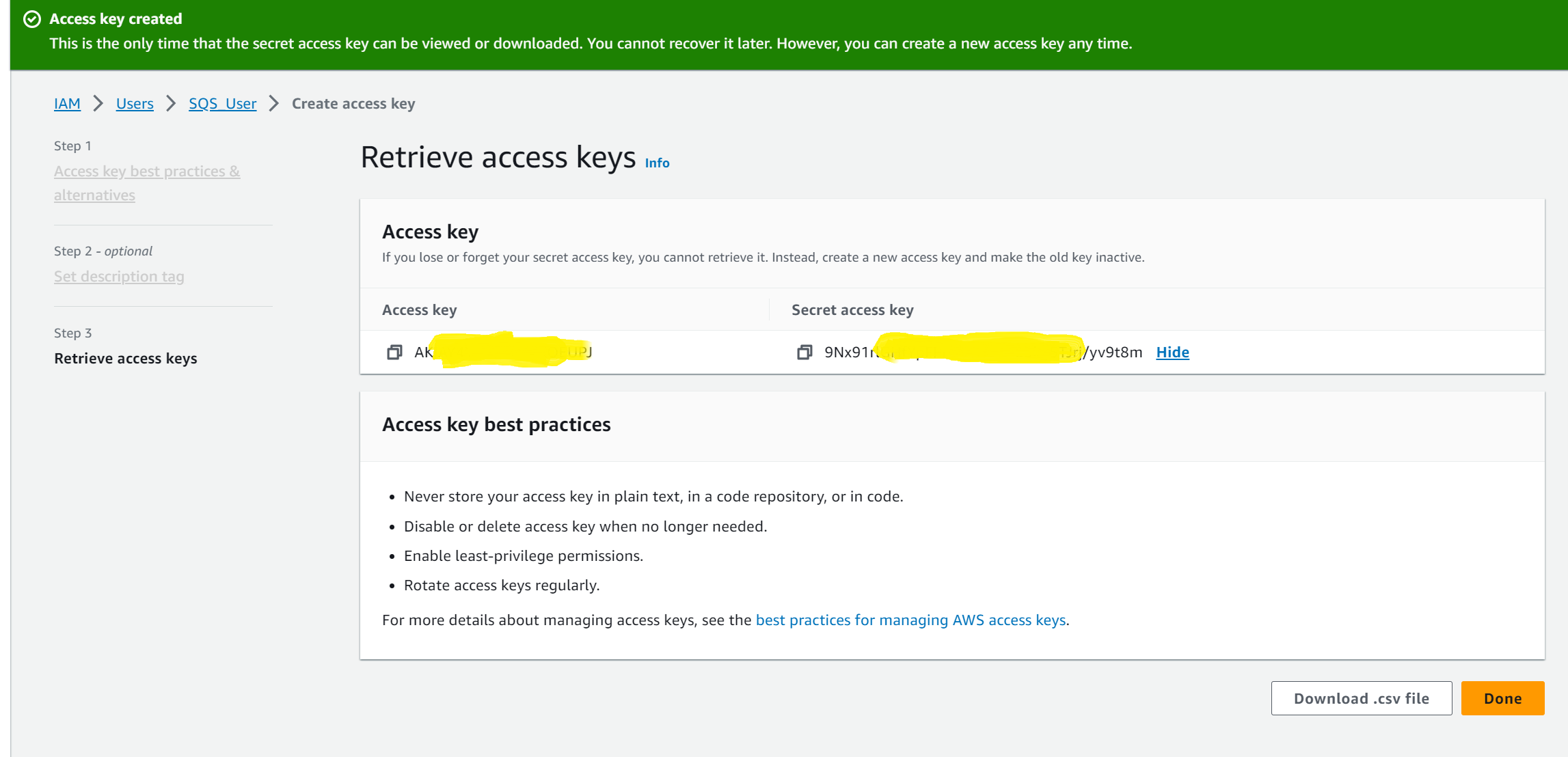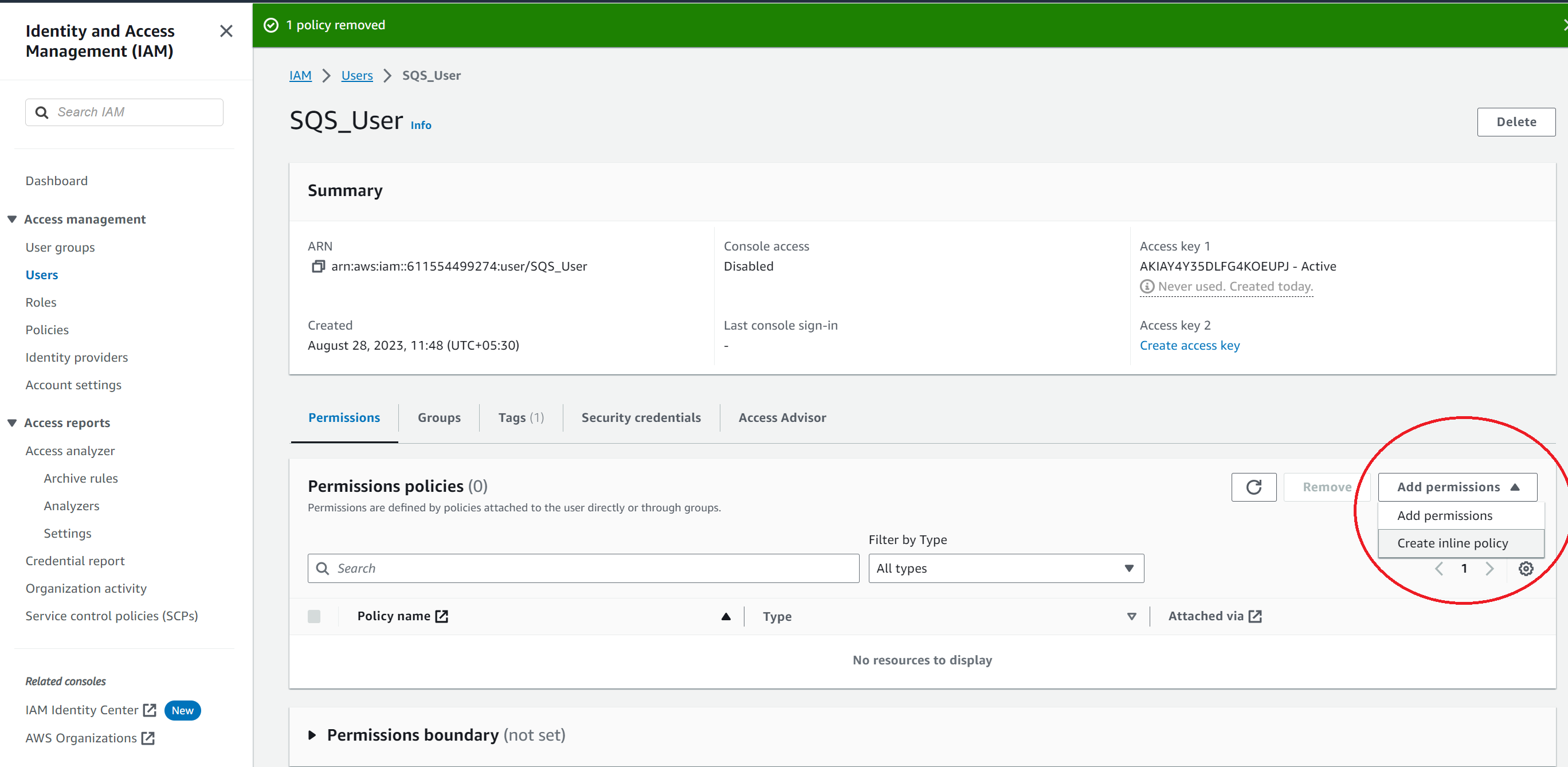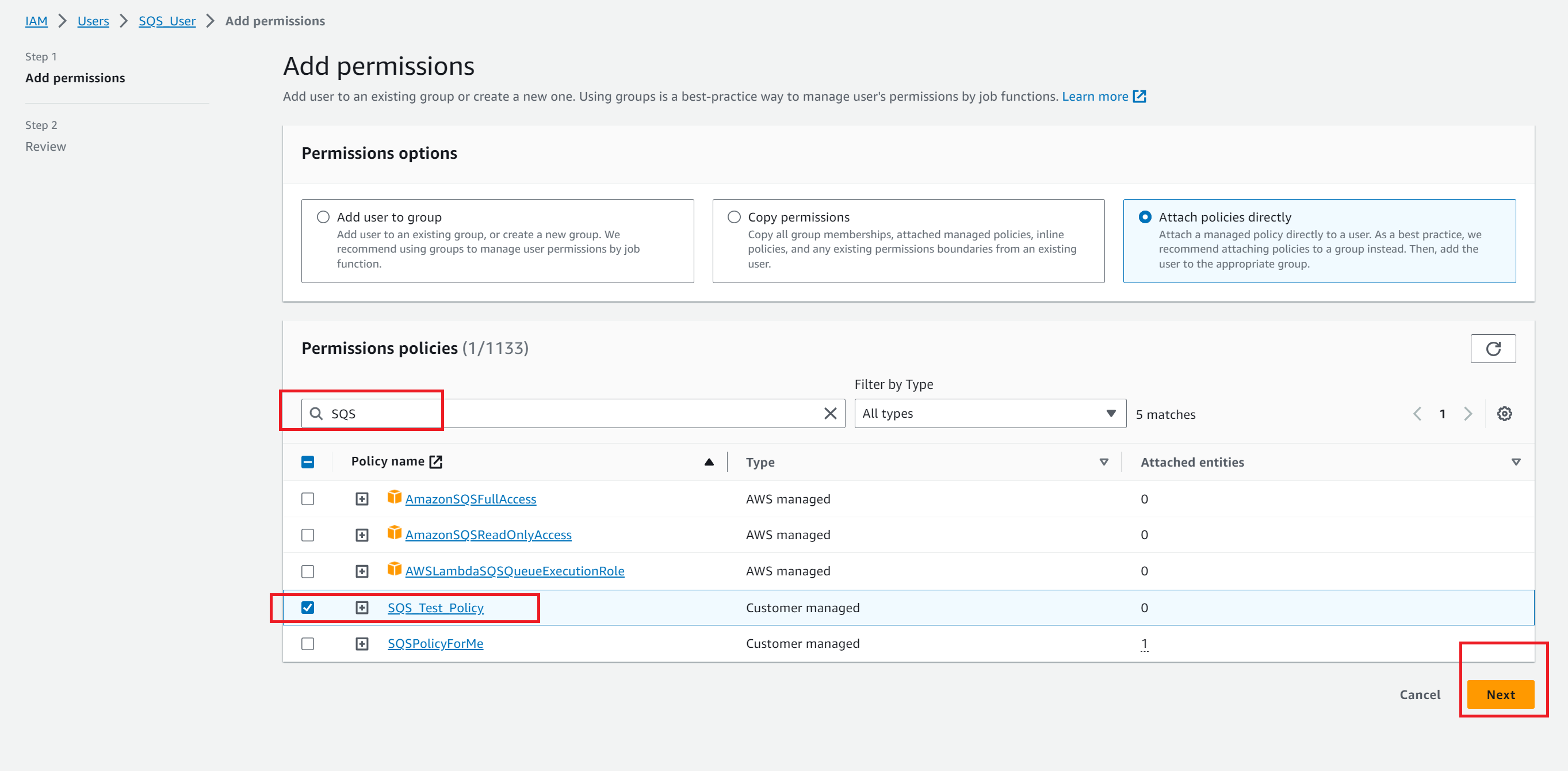It provides the steps to connect AWS Glacier service and create vault, delete vault, upload zip file to vault and download files from Glacier valuts. One sample example with java code is shown for Java platform using AWS JAVA SDK library. Sample code uses aws-java-sdk-1.0.12 library provided by AWS. This java code is very sort and simple so that user can understand easily.
This java code connect AWS SQS(Simple Queue Service) service and get the
list of the Queues and read the message from the queue as well as post
to the message to the queue. Current program can be extended to
asynchronous communication with the queue. From my experience what I
noticed that people face the difficulties to coneect the queue of the
AWS SQS service from Java client. But once the able to connect, they can
easy do other operation with the queue as well as manage the queue .
This program will guide you on how to connect SQS service from thrid
part (external) program / service to manage the resources in SQS. This
code can be copied, compiled and run on eclipse or any other Java IDE.
You just need to have AWS java sdk jars added in your class path.
Sample Java Code To Connect queue in SQS service of AWS:
package easycodeforall.client;
import java.util.HashMap;
import java.util.List;
import java.util.Map;
import com.amazonaws.auth.AWSCredentials;
import com.amazonaws.auth.AWSStaticCredentialsProvider;
import com.amazonaws.auth.BasicAWSCredentials;
import com.amazonaws.regions.Regions;
import com.amazonaws.services.sqs.AmazonSQS;
import com.amazonaws.services.sqs.AmazonSQSClientBuilder;
import com.amazonaws.services.sqs.model.ListQueuesResult;
import com.amazonaws.services.sqs.model.Message;
import com.amazonaws.services.sqs.model.MessageAttributeValue;
import com.amazonaws.services.sqs.model.ReceiveMessageRequest;
import com.amazonaws.services.sqs.model.SendMessageRequest;
public class ConnectAwsSQS {
public static void main(String[] args) {
System.out.println("Conneting AWS Amazon SQS Service");
String accessKeyID = "AKI*************37";// You get it form AWS Console /
// You get it form AWS Console
String secretAccessKey = "Mys*************************LSaV";
AWSCredentials awsCredentials = new BasicAWSCredentials(accessKeyID, secretAccessKey);
AmazonSQS awsSQS = AmazonSQSClientBuilder.standard()
.withCredentials(new AWSStaticCredentialsProvider(awsCredentials)).withRegion(Regions.US_EAST_1)
.build();
System.out.println("sqs.listQueues();=" + awsSQS.listQueues());
ListQueuesResult results = awsSQS.listQueues();
postMessageToStandardQ(awsSQS);
readMessageFromQ(awsSQS);
}
public static void readMessageFromQ(AmazonSQS awsSQS) {
ReceiveMessageRequest readMessageRequestFromStdQueue = new ReceiveMessageRequest();
readMessageRequestFromStdQueue.setQueueUrl("https://sqs.us-east-1.amazonaws.com/611554499274/DDR_easy");
readMessageRequestFromStdQueue.setMaxNumberOfMessages(10);
readMessageRequestFromStdQueue.setWaitTimeSeconds(10);
List sqsMessages = awsSQS.receiveMessage(readMessageRequestFromStdQueue).getMessages();
for (Message msg : sqsMessages) {
System.out.println("Message Body=" + msg.getBody());
System.out.println("Message Id=" + msg.getMessageId());
}
System.out.println("Message received from DDR_easy queue ");
}
public static void postMessageToStandardQ(AmazonSQS awsSQS) {
SendMessageRequest messagePostRequestToStandardQueue = new SendMessageRequest();
messagePostRequestToStandardQueue.setQueueUrl("https://sqs.us-east-1.amazonaws.com/611554499274/DDR_easy");
messagePostRequestToStandardQueue.setMessageBody("Message Posted By Easycodeforall");
MessageAttributeValue msgAttributeValue = new MessageAttributeValue();
msgAttributeValue.setStringValue("DummyMessageAttribute");
msgAttributeValue.setDataType("String");
Map map = new HashMap();
map.put("one", msgAttributeValue);
messagePostRequestToStandardQueue.setMessageAttributes(map);
awsSQS.sendMessage(messagePostRequestToStandardQueue);
System.out.println("Message posted to DDR_easy queue ");
}
}
| Now question is how we can get the accessKeyID
and secretAccessKey and URL of the Queue
|
1. Create a Policy for SQS service as shown below.
2. Create a IAM User along with accessKey to access SQS
service as shown below
3.
You can create access key after creating the user. it will ask you to create a access key. Just
click on that, it will create the access key and secret key.
4. Assign the policy to the user which you created in the above
step
Please provide your feedback here