Code Robo
- Generate Java Code To Parse XML
- Generate Java Code To Parse JSON
- XSLT(XSL) Code Generator
- XSLT To Produce JSON(*New)
- REST API/Service Code End To End (Spring boot/MVC)(*New)
- XML To POJO(Java Bean)
- XML To JavaBean
- XML To XSD (XSD From XML)
- XML To XPath (Gen XPath)
- XSD To XML(XML From XSD)
- XSD To Java Bean(POJO)(*New)
- JSON To Java Bean
- JSON To POJO(Java Bean)
- JSON To JavaScript
- JSON To Angular Code(*New)
- JSON To AngularJS Code
- JSON Path Generator
- JSON To JSON Schema(*New)
- JSON Schema To JSON(*New)
- Generate DAO Code(SQL To Java)
- Generate JUnit TestCase(*New)
Formatter
Comparator
Tester
Merger
Converter
- Base64 To Text / Text To Base64
- Base64 To Image (*New)
- CSV To XML
- CSV To JSON
- JSON To YAML
- JSON To XML
- JSON To Text
- JSON To MappingDoc
- JSON To Excel
- JSON To Property
- Property To YAML
- Property To JSON
- SQL To JSON / XML (*New)
- XML To Excel
- Text To HTML
- XML To JSON
- XML To Mapping Doc
- XML To Template
- XML To Text
- YAML To Property
- YAML To JSON
Utility
Java Code Complience
Validator
EncoderDecoder
Virtual Service
Exception in thread main com.jcraft.jsch.JSchException: Auth fail. |
Talk to EasyAssistant |
Solve 'com.jcraft.jsch.JSchException: Auth fail.' exception with REHL 9 instance in AWS .
This page tells you how to solve the "com.jcraft.jsch.JSchException: Auth fail." exception when you are trying to connect redhat linux (RHEL) 9 from a java clinet program over SSH using jsch library/jar and authenticated by key or password.If you trying to connect Red Hat Linux (RHEL) centos 9 over SSH using jsch library and getting following exception, you can solve it by following change..
"com.jcraft.jsch.JSchException: Auth fail."
Exception:
Exception in thread "main" com.jcraft.jsch.JSchException: Auth fail at com.jcraft.jsch.Session.connect(Session.java:519) at com.jcraft.jsch.Session.connect(Session.java:183) at comz.ConnectSSH1.main(ConnectSSH1.java:41)
Solution:
Update crypto-policies of the linux server. set DEFAULT:SHA1 crypto policy executing the command : "update-crypto-policies --set DEFAULT:SHA1" .
Reboot the system also as the plicy update is gloabl and it will impact all the application connecting to this box.
Note: It will lower the sccurity of your linux server. Screenshot:
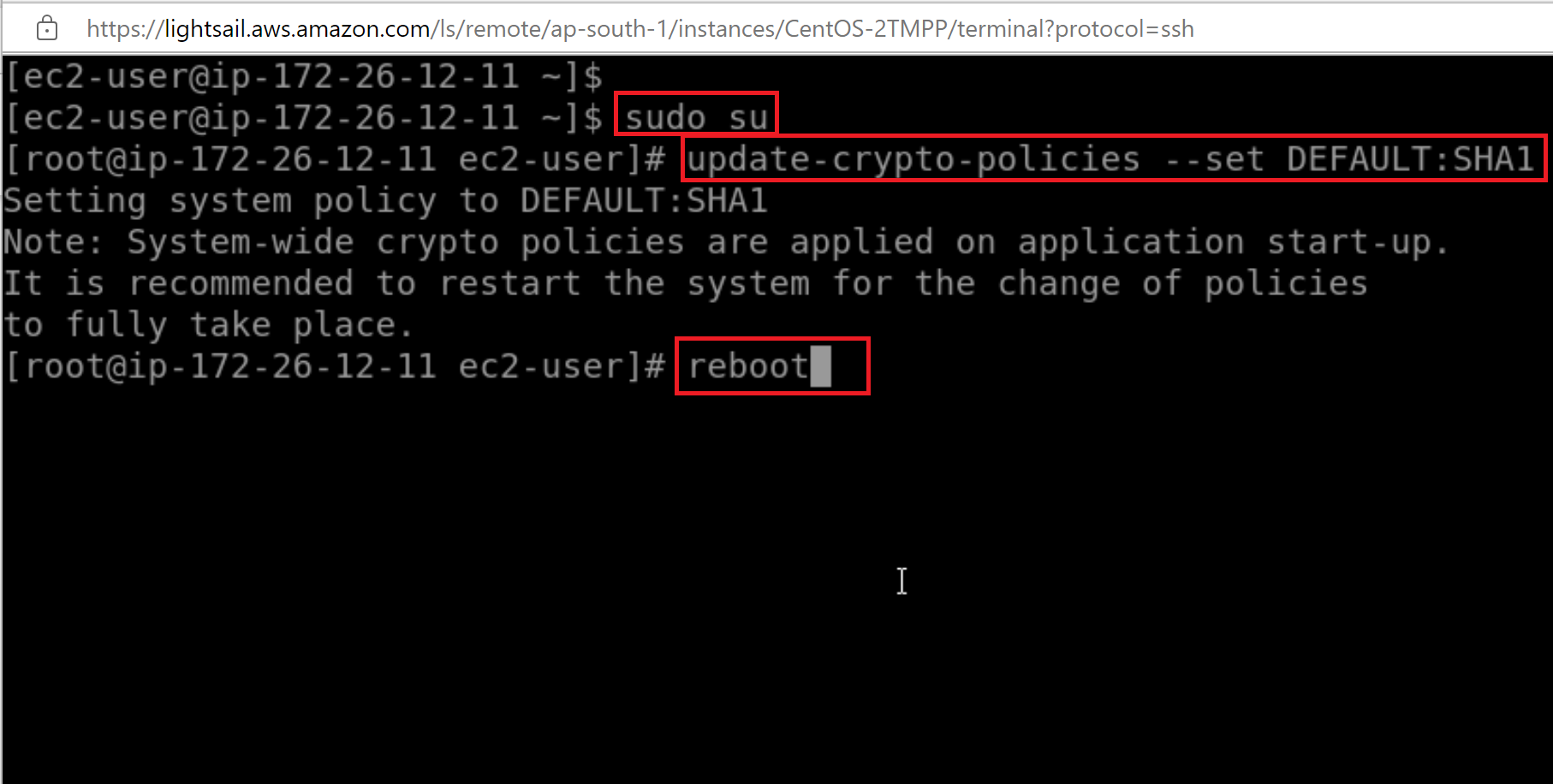
| Post Your Comment: |